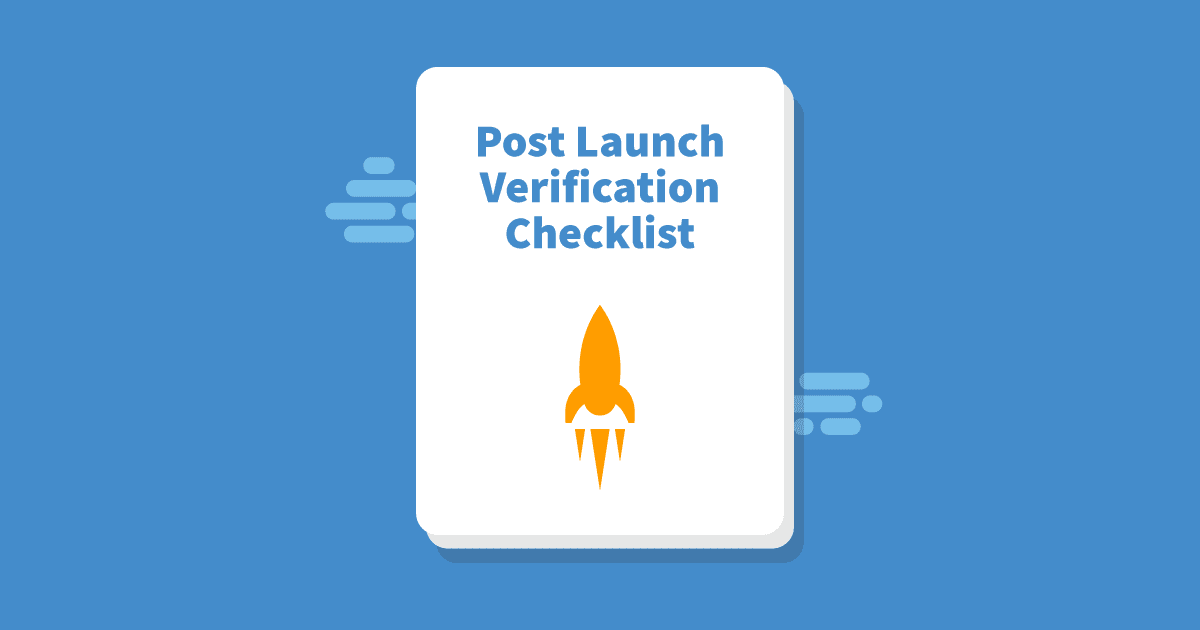We know that software testers are responsible for certifying a website during QA, right up until it goes live, but often testers are also expected to support and verify the site’s functionalities both during and after the launch.
We know that software testers are responsible for certifying a website during QA, right up until it goes live, but often testers are also expected to support and verify the site’s functionalities both during and after the launch.
Post-launch in the live environment, the depth of testing doesn’t need to be as detailed as testing conducted during the QA phase, but several checks must be done on the basic site functionality so any issues can be identified before the site becomes more widely used. The site launch strategy lists the involvement of each team member, and a plan is laid out towards applying quick fixes for issues reported by the tester.
The launch is usually scheduled for an unsociable time for its main user block, preferably late night, to take advantage of the reduction in traffic to the site. If you belong to a different time zone, you might need to adjust your work schedule for a day to support the website launch.
Despite the several rounds of testing performed on the site in the staging environment, now that is it functioning under real-life conditions, we need to be sure that production runs flawlessly. So now your diary has been fixed and intentions set, what should you include in your post-launch verification testing? Working through the entire list of plausible test scenarios in a live environment is neither feasible or recommended. Therefore, I have consolidated a high-level checklist that can assist in performing the post-launch site review.
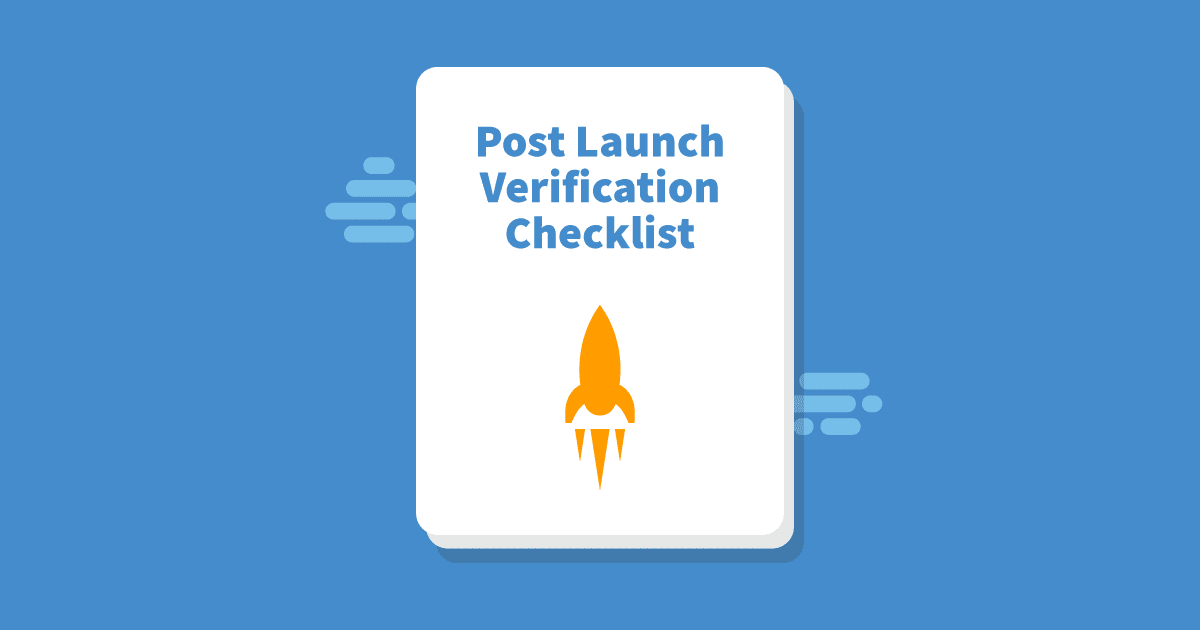
Top Five Review Checks Post-Website Launch
Site Page loads/Performance
Performance tests run on staging, or non-production sites do not provide a clear indication of how the site will perform once live, so be sure to include the following checks to determine the live site’s performance post-launch.
- Check the page load speeds for the live URL. The site’s load performance has a big influence on audience retention, with speed becoming more important following Google’s July 2018 “Speed Update” that penalizes in terms of search ranking, the very slowest page loads on mobile searches. So be sure to run a performance check not only for landing page but internal pages as well. Tests can be run manually by the click-and-open method or by utilizing the available Performance Testing Tools on the market.
Any recommendations must be noted and implemented if the impact is high. Depending on the nature of the website, it is also advisable to run this check every day for at least a week.
SEO / Analytics
The website’s search ranking is a key factor in adding volume to traffic and hits to the site. As part of an SEO review, include following goals.
- A check to determine whether analytics is turned on or not and that the robots.txt file is made visible and searchable. There isn’t much to be done here from a tester’s perspective but having a note to confirm this with developers can be helpful.
- Check the robots.txt file – Make sure that if it’s present, it is not blocking the site from being indexed.
- Search for the site in Google – It may take few hours or days for the search engine to crawl and identify the site, so it’s a good idea to review and search the site approximately 2 to 3 hours after launch. This is an essential check that helps in discovering broken links, in the case of site migration. The search should show all the matching results for the site. Clicking on each link must take the user to redirected links, and none must show a 404 error.
Forms
Forms are an essential component of any website. Ensuring that a form’s submission results in triggering the expected sequence of events, must not be missed.
- Most sites include several lead generation forms, so include a review check to verify the form configuration. An example would be to configure an active test email address as a recipient to ensure that an email is triggered to the intended recipient when a Contact Us form is submitted. Be sure not to include the test email address used in the configuration test in the report.
- Other forms that will need to be checked could be a newsletter sign up, application filling, or a promotional inquiry.
Functional Flows
The ideal situation is to have zero flaws when it comes to a website’s functionality. Although you will feel pretty certain this has already been taken care of during the QA phase, it is still recommended to run through the significant functional on the live site.
- Make sure the favicon (or tab icon) displays correctly on the browser.
- Open the site using some of the more popular browsers like Safari, Chrome, and Firefox and check for image alignment and text overlaps, etc.
- Open the site on a mobile device and see how the page navigation and menu display.
- Check the pages that have more content to activate scrolling.
- For E-commerce sites, account registration and one successful checkout must be achieved to ensure the payment setup is working fine. Usually, a test coupon is added and used during checkout to reduce the total amount of transaction. Another check can be to include shipping to a taxable state. This can help in determining the tax calculation check as well. For any purchase done as a trial test, the shipment will require voiding, so it is advisable to perform this test in connection with the shipment team who can take care of any quick reversal/cancellation.
Images and Other Links
Sometimes you may notice that for some reason, URLs, image links and CTA’s (Call to Action) point to an incorrect environment. In spite of several checks done during testing, the validation of links must be done in the live environment to be sure that they accurately direct the user to the correct destination.
- Include on your list to click on all the footer links and ensure they are correctly linked.
- Broken links check can also be done using tools.
- Make sure the images, especially the banner images of all the pages, are linked to live URLs.
- Verify the Blogs Page. The blogs are sometimes external links and separately hosted, so play around back and forth with the navigation to ensure the integration is seamless.
Finally
In conclusion, this list gives you a general idea of the kind of coverage you should plan to review, but if the site has been designed for a specific need, you must also be sure to include those details in your review.