Let’s look at the requirement traceability matrix, a valuable document for keeping track of activity between requirements and test cases.
A requirement traceability matrix (or RTM) maps test coverage to confirm the product adheres to the business requirements. Keep it updated with each changing requirement status and add information on all documents created for each specific requirement. Requirements are an essential part of software development. They are written before development begins to define what the software should do. They will be compiled into a document before development can start. It’s essential to keep track of all activity between requirements and test cases.
To understand better from a testing perspective, a requirement traceability matrix (or RTM) is a reference document for all the test cases created for a particular requirement. It can include test cases that failed, the requirements that had the most failures, and information on the product’s release viability.
An RTM helps project managers track the development progress at every stage. It also enables them to stay organized and track changes instantly.
Why create an RTM?
Tracking the progress of each requirement during development and testing is an essential activity for knowing about the overall readiness of the software. Let’s understand why creating an RTM helps the team deliver on time and with quality.
- Coverage indicator – The most essential benefit an RTM provides is coverage information and whether all in-scope requirements have been considered for development. It includes information on the types of tests mapped to each requirement while also helping to identify and log any missing test cases.
- Easier decision-making – An RTM provides transparent information about the status of every requirement, along with the tests done. Knowing the status of the implemented requirements and the planned tests helps in decision-making. An RTM helps determine if the correct tests are running for each requirement. Once this data is available, it becomes easy for the team to decide whether any test case additions or updates are needed.
- Keeping track of changes – An RTM maintains the list of all requirements, including any change requests. It provides information about requirements in scope, those made out of scope after the project started, and all requested modifications during development.
- Compliance adherence – Some requirements are obligatory in compliance testing, so using an RTM to keep track of progress regulates the process.
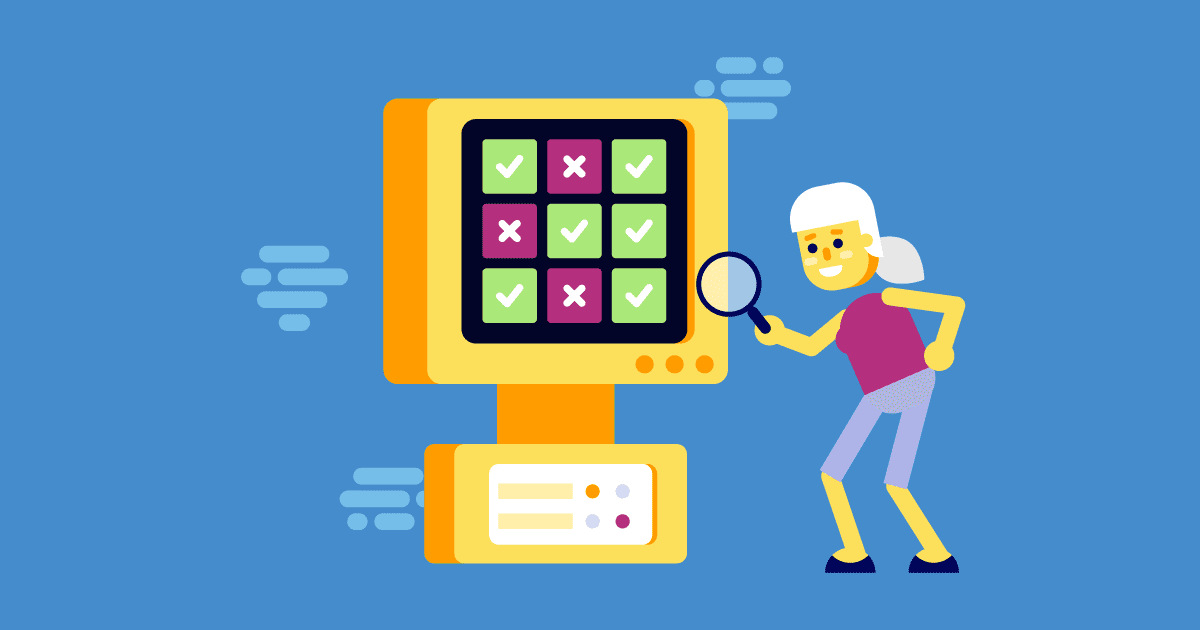
How and when do we create an RTM?
The testing team creates RTMs, and knowing the right time during the project cycle to create one is essential for getting the most benefit. Because it is a tool for calibrating requirements to test cases, the best time to start writing an RTM is once the test cases are ready.
- Forward traceability – The first step is to list all requirements connected to test cases. A requirement can have multiple test cases. This type of traceability creation helps reveal gaps and identify requirements that can be skipped for test case creation.
- Backward traceability – Each test case is tagged with a requirement in backward traceability. Once the team completes creating test cases, they start adding requirement IDs to those test cases. Every test case will have a requirement ID. Adding IDs does not determine whether any requirement has been missed, but they confirm that each test case is created for a specific requirement.
- Bi-directional traceability – This is when both forward and backward traceability are combined to ensure all requirements are tested correctly.
Factors to consider when creating an RTM
Not all testing teams elect to use an RTM, but if one is included as a testing deliverable, be sure to include its creation in testing estimates since it’s an additional document that requires time. The conventional way to create an RTM is to use Excel sheets, but it’s time-consuming because Excel requires manual effort to update the sheet each time a requirement changes. Knowing the following details is helpful before creating an RTM in Excel.
- Finalize the template fields – Some teams do not require defect details to be included on their RTM, just the correlation between test cases and requirement IDs.
- Include test case details – Begin this activity after completing the test case design. Several team members will collaborate on writing the test cases if a team is involved. Whoever creates the RTM is responsible for gathering all test cases, requirements, and test results before commencing work on the traceability matrix.
- Consider using an automated RTM tool – Creating and maintaining RTM in Excel is a cumbersome task; the teams can opt to use dedicated traceability tools, which allow automated linking between all requirements, test cases, test runs, issues, and automated report generation.
Conclusion
We now know how the requirement traceability matrix helps keep track of the requirements to ensure they are fulfilled. Keeping the data current and tracking each change involves effort, but the process is helpful for projects with differing requirements like business, functional, non-functional, technical, and user requirements. A requirements traceability matrix is a valuable document that helps everyone involved easily observe all requirements and their testing progress.