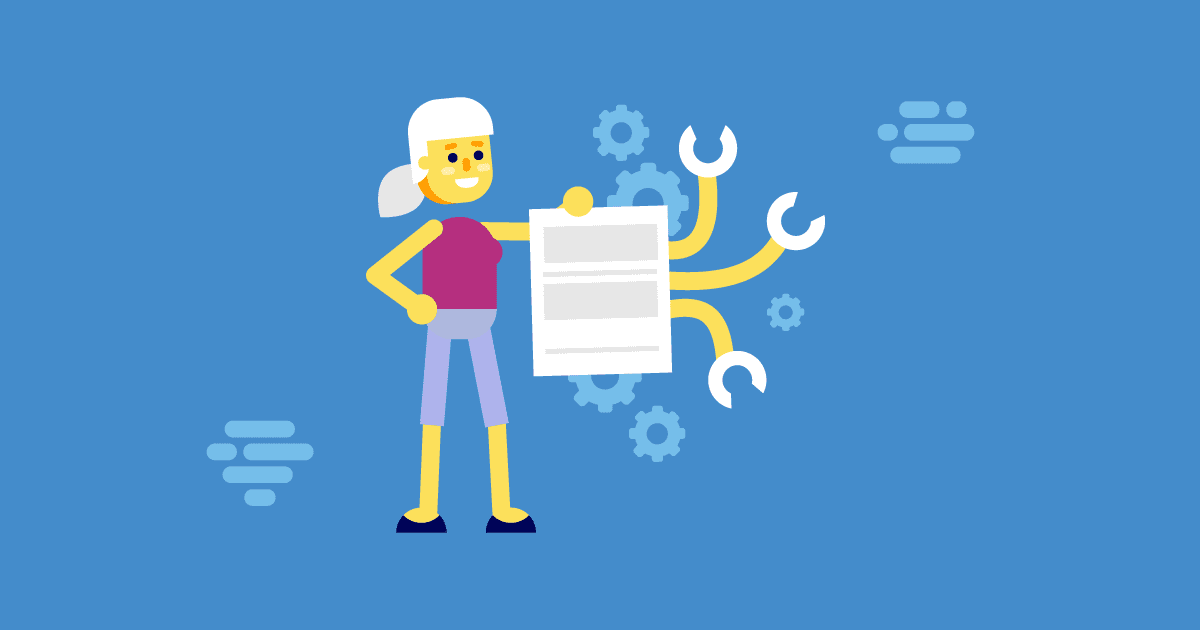Creating a strong test script template is a good idea on many fronts. Whether you are part of a software testing team or you are a solo tester, you need a test script template to work from.
Creating a template is not difficult, but you should put some time into creating the right kind of template that works for you and your team. Read below to learn how to create a template, with some examples.
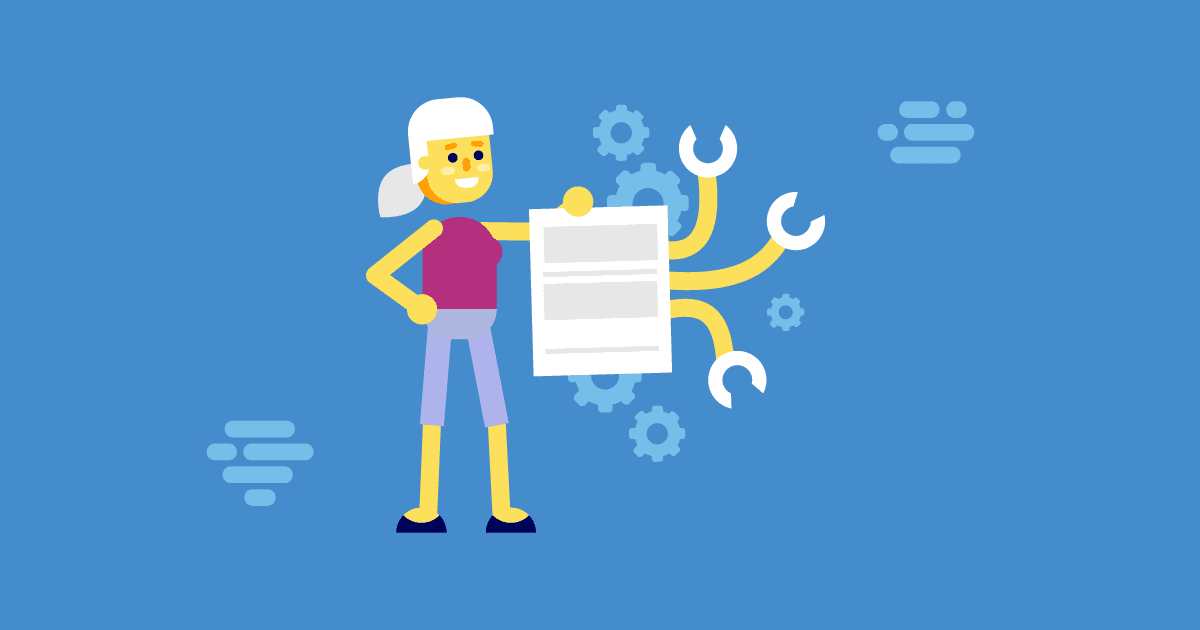
What is a Test Script Template?
A test script template is a reusable document that contains pre-selected information deemed necessary for creating a useable test script. The template you create determines how detailed your tests are and what information needs to be included in each test case. In essence, it serves as a requirement for each of your test scripts. Once created and brought into service, if all fields in the template have not been completed, the test is not officially ready to be use.
Benefits of a Test Script Template.
There are many reasons for creating a template. The most obvious one is that you won’t need to start from scratch each time you need to create a set of test scripts. With a template in place, other team members (who may not typically create test scripts) can use the template to add cases and extra required information for the test.
Using the right template will reduce “noise” in the test cases. Unnecessary information in a test case can slow down execution and increase time needed for test script maintenance. By only including the data required for a successful test and leaving the “noise” out of the script, cases will be cleaner and easier to run.
Who is the Test Script Template for?
Before you start creating your test script template, and deciding which fields to include, consider who will be using the template for creating tests and who will be using the resulting script once it’s been created.
If the scripts are to be run by developers, contractors or other team members, you may need to include some fields that test team members wouldn’t normally need. For example, if you need to onboard new team members who don’t know the product and need extra info to run the tests, you should consider giving more detailed information that would assist in clarification. A “Prerequisite” field (for example) would help the new employee setup the test scenario.
If the tests are to be used by you alone, then thrown away someday, you should use the minimum set of fields that you need to run the tests. By only using those necessary fields, a lot of time saved during test script creation. You also have a cleaner script to run, which saves time as well.
How to create a Test Script Template:
The quickest way to create a test script template is to add fields as column headers within a spreadsheet. Here are a basic set of fields you can start with. Example “Sign-up” test cases included.
| Functional Area | Test Name | Test Steps | Expected Results |
| Sign-up | Sign-in success | 1. Enter valid username & password 2. Click Login |
User is logged in successfully |
| Sign-up | Sign-in with incorrect password | 1. Enter valid username 2. Enter invalid password 3. Click Login |
User is returned to login page with a message explaining the username or password is incorrect. |
In this template, you could use an example test such as the one above or you could describe what is required in each column.
Here is a short list of some other fields you may want to use:
- Category
- Priority
- Test ID
- Title
- Description
- Requirement #
- Pre-requisites
- Expected Results
- Actual Result
- Environment
Which Fields?
A helpful way to decide on the fields you need is to select a just a few at first, and begin writing the script. This will give you a feel for what you fields you will need. You might find one of the fields you’ve chosen isn’t necessary to define what is being tested. On the other hand, you may realize that some info you want to include doesn’t match the fields you are using. Play around with it and find a happy medium between too much info and not enough.
A big consideration at this point will be the Test Case Management Tool you are using. If you haven’t made your selection yet (whether to write using a spreadsheet first then import, or work within the tool from the start).
Test Case Tool Integration
If you plan to integrate your written scripts into a test case management tool, the tool may require some extra fields, so be aware of these when creating the script. Often, it’s simply a matter of mapping the columns in the spreadsheet to the required fields in the tool. Most test case management tools allow the user to customize the fields being used within the tool. Ideally, you can simply choose the fields from your template.
Test Script Template Sample
Here’s an example spreadsheet that you can use as a starting point to creating your test scripts.
Test Script Template (Google Spreadsheet) – Access an example in Google Docs here.
Test Script Template (Excel File) – Download the original Excel file here.
Conclusion
The bad news is, there’s no “one size fits all” test script template, but the good news is it’s easy to create one tailored to your team and project. The ideal template and test script should be easy to read, execute and maintain. Keep the fields you use to a minimum to increase test scripting speed and maintenance, and consider the script users to ensure clarity for the audience.