Testing and debugging: Are they the same thing? Many believe they are just alternative names for a single activity.
The first thing to know about testing vs debugging is that they both relate to bugs. Testing is a software process that helps find a problem or a bug. Debugging helps identify the cause of the problem. Both are essential tasks in software development, but the terms can be misleading.
Let’s take a look at some differences between testing and debugging.
- Testing evaluates software and identifies problems or any deviations from a specified requirement, but debugging goes much deeper as it confirms and then addresses the issue by fixing it.
- The scope of testing involves assessing the system as a whole while debugging’s extent is limited to the reported bugs.
- Testing does not require technical knowledge, but debugging requires specialized skills. (Therefore, it’s mostly developers who manage the debugging.)
Developed features need thorough testing, but not all bugs require debugging. This is because some bugs require straightforward fixes. In those circumstances, skipping testing is rare, whereas debugging is necessary when the reported bugs need additional analysis.
What is Testing?
Software Testing is a process that evaluates a system over several factors. It provides insight into the current state of the software, which eases decision-making and establishes confidence in the system. Various types of testing conducted at different stages can include unit, integration, system, acceptance, and performance testing. It can also include testing security, regression, accessibility, and compatibility.
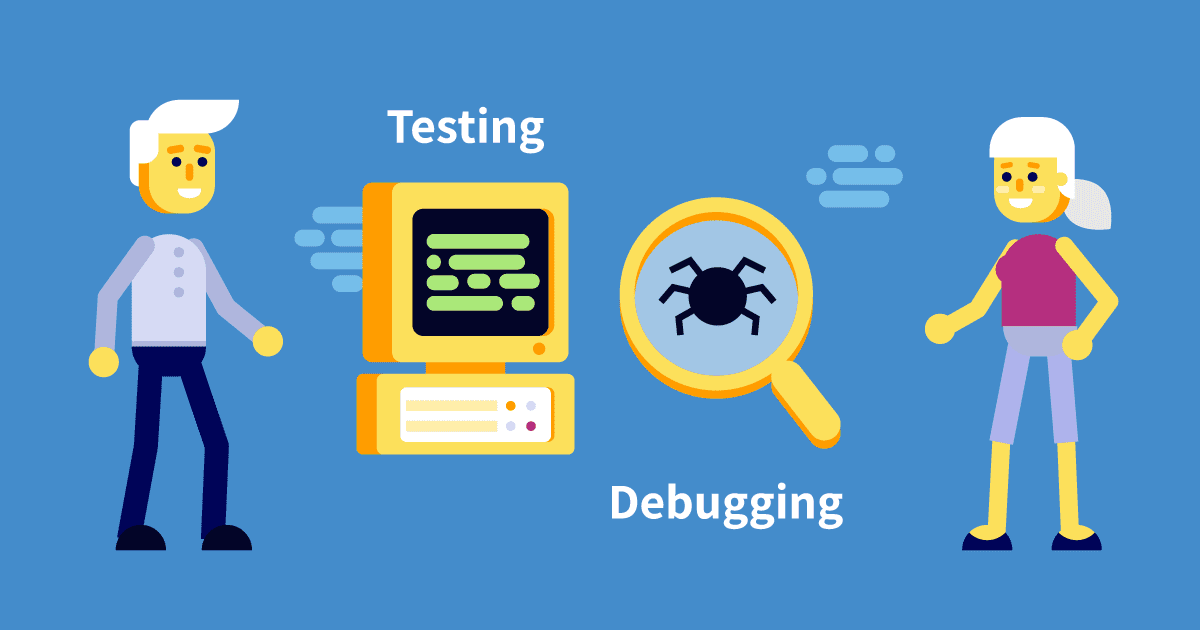
Steps for Testing
- Requirement Analysis – Also step one of the Software Testing Life Cycle, testers receive a set of requirements and specifications, so the first step involves analyzing these requirements to determine the scope of testing.
- Test Planning – After reviewing and understanding the requirement, the testing team creates a Test Plan that lists information about the test strategy, test environments, testing resources, and testing methods.
- Test Documentation – Before testing starts, the team designs test scenarios and test cases, has them reviewed, and incorporates the review comments.
- Test Environment and Test Data Setup – Before starting the test execution, the testing team ensures that the environment is updated with the recent changes and is available for testing. Setting up the test data also takes place before test execution.
- Test Execution – This is the step when the actual testing takes place. Test execution involves running each test case, creating bugs, updating test results, and generating reports. All failed test cases are associated with a bug.
- Bug Reporting – This is a parallel step that happens during test execution. Test Execution and Bug Reporting are crucial test activities in every product under test testing.
What is Debugging?
Software is tested in stages using various techniques to reveal various bugs. Each bug discovered during software testing could have failed for different reasons, some because of errors in code and some due to differences in data, design discrepancies, or environmental reasons. Debugging helps locate which areas have errors and helps determine how to correct these problems.
Debugging helps detect any code-related errors like syntax or logic errors. Employing a software tool for debugging is the most commonly used technique, and using log files to track every activity also provides the needed information.
Although a procedure, debugging is a time-consuming process manual process. The task needs people with the right mindset because it’s necessary to traverse through the code to detect the reason. Therefore, moving in the correct direction from the start is essential instead of wasting time and effort. In addition, having business and technical knowledge about the system supports faster debugging.
Steps for Debugging
- Understand the problem – Firstly, you need to be sure you understand the issue and gather as much information as possible. Before diving into the investigation, review the reported bug and ensure details like the bug description, steps to recreate, and the environment are available.
- Recreate the bug – Reproducing the bug in the local environment or dev boxes is a vital step in debugging. Once the developer can recreate the bug, they can be certain when something is not working as expected and start analyzing to find the root cause of the issue.
- Identify the bug’s location – Depending on its severity, the bug is usually straightforward to locate, but sometimes, it can take longer to find the problem. During debugging, developers take a step-by-step approach. They monitor every action and compare the output to find the area causing the issue.
- What’s causing the bug? – Determining the location or the relevant code section with the problem is part of the two-step process to know the root cause. The second part involves identifying the exact reason leading to the issue.
- Apply a fix – While debugging, the developers apply several changes to isolate the problem and, at the same time, try fixes that could solve the problem.
- Test and release for retesting – Debugging helps determine the cause of a problem and applies a solution that fixes the problem and improves the software. The fix is thoroughly tested and released for further testing.
Conclusion
Both testing and debugging help in building a quality product. Testing helps identify early in the phase the problems that could lead to more significant issues when encountered later. Debugging helps fix the bugs and allows the developer to understand the code better. Therefore, testing and debugging are essential to any software development.