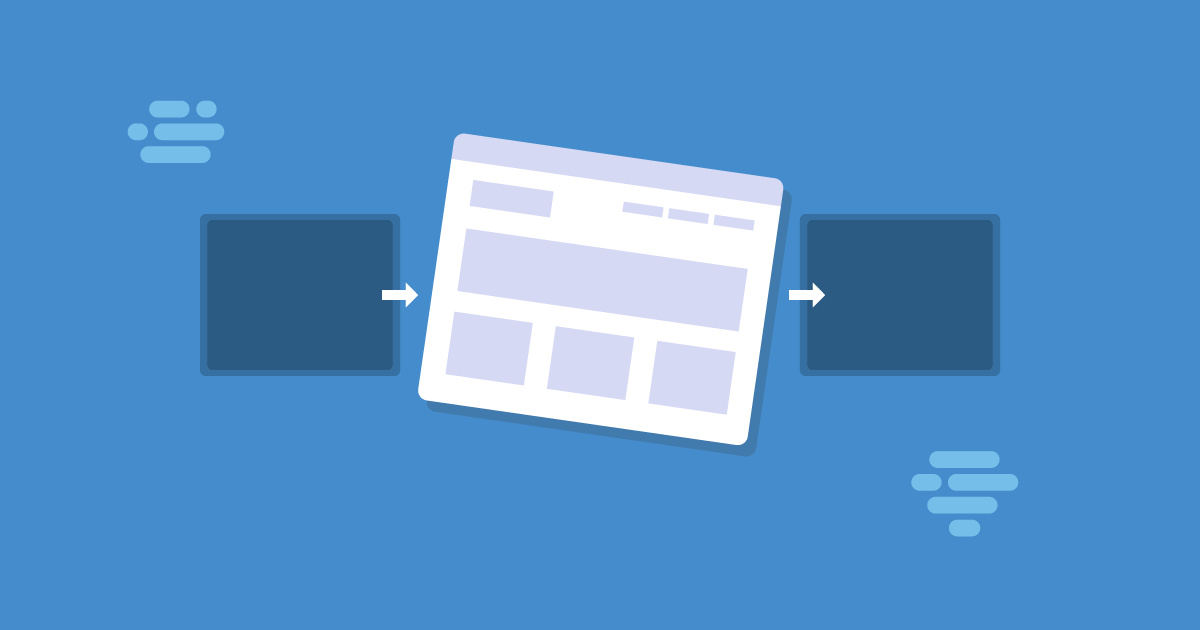Testing a brand new website vs. testing a migrated site. Is it same and can it be verified using same test approach? Read below to know the critical differences and the areas that require extra focus while testing a migration.
Testing a new website includes running a set of functional scenarios to make sure functionalities match what is required. Testing a website migration may seem quite similar to the functional testing of any new website, but it also involves a study of the legacy application, third-party integrations, data structure, and existing features. Before beginning, a tester must have access to the legacy system and data to be able to perform comparison checks.
To efficiently plan and strategize migration testing, one needs to understand the objective of migration, and in the case of server migration, that the UI doesn’t have any impact. Many times, along with platform change, the UI undergoes enhancement as well as design changes. Whatever the reason for the upgrade, a tester must study the application to identify the impacted areas and then plan for testing. The following checklist can help you to be better prepared for testing a website migration.
- List of additional feature, if any.
- List of all the existing third-party integrations along with the intended change, if any.
- Will the new system automate any piece of work?
- Knowledge of existing database structure and new database.
- The structure, along with transformation rules, if any.
- List of all in scope, and out of scope, data migration.
Besides the above checklist, listed below are five key considerations you shouldn’t miss while performing a test on the migrated site and before the decision to scrape off the legacy application is finalized.
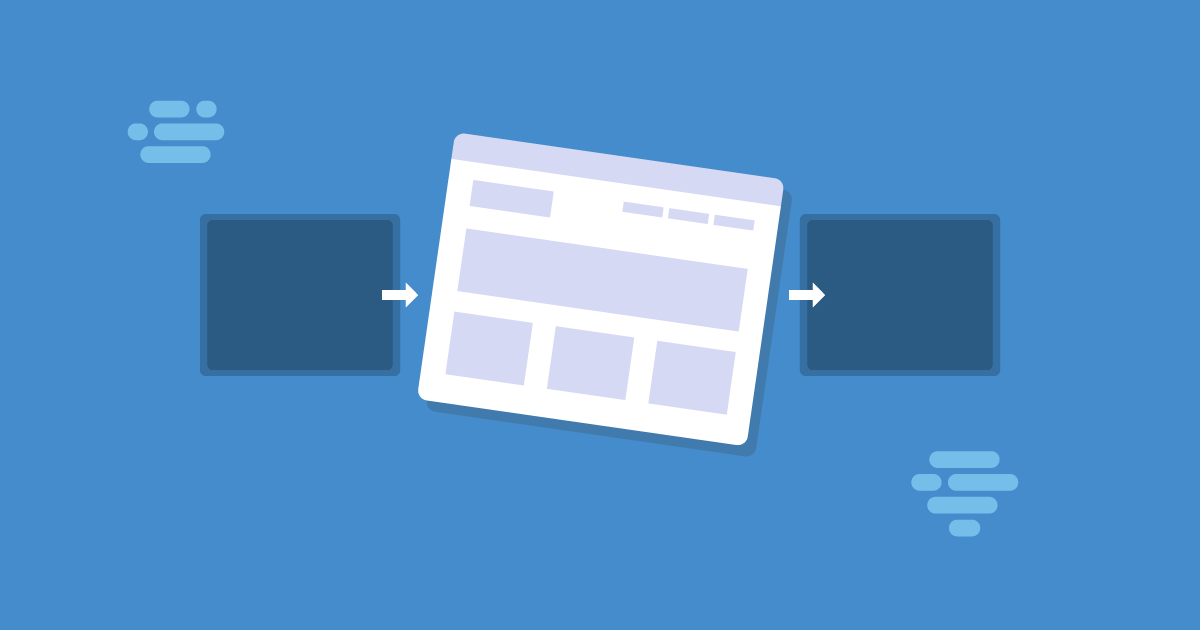
Five Key Considerations for Website Migration Testing
1. Performance Evaluation
As businesses grow, they will need a system upgrade to support scalability and compatibility. The amount of traffic a website receives depends a lot on the speed and page load times. Hence, many a time performance becomes the primary objective when migrating. The migration can be in the form of a server upgrade or platform change, such as an e-commerce website migrating from Magento to Shopify. Be sure to include the speed and performance checks of the site in the test. GTMetrix is worth considering because the tool offers a report with recommendations of on-site optimization.
2. Functionality Checks
No testing is complete until all functions have been checked and passed. Even if the UI hasn’t changed, a migration must be thoroughly tested to ensure that the functionality of the front end app is intact. The end-to-end flows must be validated to confirm the success of the migration process.
3. Third Party Integrations
During any migration, the impact on any third party integrations will be classified in three different cases. First, if the process required manual intervention, there will be chances that after movement, those tasks will be automated. Next, the decision might be to partially retain the legacy integrations and scrape off some third-party integrations. And finally, there can be situation where all the external systems exist as they were with no impact. As part of testing, the entire flow must be tested to validate the new integration. An example to consider might be the migration of an e-commerce portal from Drupal platform to Shopify with the as-is fulfillment integration and not the Shopify drop-shipping. The tests must include checking for multiple types of order creation and verifying that the same is pushed to the Order fulfillment system. This can consist of shipping to different states, to verifying taxation or showing different discount codes or checking the percentage or handling fee.
4. 301 Redirects
A website with a lower search rank will get less traffic, so it’s important to list all your page links and connect them with a 301 redirect link to maintain the site’s search ranking, as some URLs change due to site migration. A tester can assist in the review of the list before the launch and by keeping a note to verify post migration by searching and ensuring the links are redirecting to the correct pages, instead of showing a 404 Page Not Found error.
5. Migrated Data Checks
The more the data in the system, the more chance there is for data import issues. Data Validation is easy to perform for the websites hosted on the cloud; the admin module can be used to check the import of data. It’s also advisable for testers to collect the import report from the developers since it may give details of the failed records. Similar data must be accessed from the front end to see the type of error shown. For E-commerce websites, the primary set of information is the product, customer, and orders. It is pretty essential to verify that every product caries an accurate description, and that price and image are imported and displayed correctly on the site. It is also very important to check for broken links. There are online tools available that can help with this task.
Finally
The list of validations required for migration testing doesn’t end here. It will depend a lot on the type of project you are assigned, but the above list can be taken as a guideline to help you avoid skipping critical areas when it comes to checking for a successful migration.