A Test Management Tool is a solution to managing the testing process in a smooth, swift, and efficient way. A test management tool lets the team capture the requirements, create test plans, document test cases, execute test cases, generate reports and track bugs, all in one place.
A Test Management tool also provides granular information like who performed the testing, when was it done, and the total number of runs and test results.
Features and Benefits of a Test Management Tool
Introducing a test management tool for your projects is regarded as a beneficial step. Let’s take a quick look at some of the features offered by test management tools that benefit not only testers but the entire QA community.
Simplifies Testing – Unlike test automation, where specific skills are required to learn and use the tool, test management tools come with interactive and easy to use UI which can be used by every member of the team. The primary objective of any test management tool is to reduce overall testing time. The Test management tool offers a formulated approach for every testing activity, from test planning to test execution.
Collaboration & Communication – Test Management tools allow real-time collaboration where multiple members can access, edit and feedback the same document at the same time. This eliminates the situation where one person is working on the document, other collaborators need to wait until the document is passed over to them for editing. Under this way of doing things, any new bug or update to the test cases won’t attain priority until it has been eventually communicated to the developers. The test management tool, however, will automatically notify the developers which helps with faster communication and reduces overall turnaround and waiting time.
Set up Role-Based Access – Test Management tools provide features where permission and access can be set up according to roles, which helps with introducing a more secured layer, so data will only be accessible to limited users.
Easily access test artifacts – Test management tools make it easier to find answer to questions such as – Can you tell me when was this was executed, or how many runs were performed? In the absence of a test management tool, to find answers like these you might need to search in your email or look for the details in local files that reside in another person’s system. Test management tools can provide these details in much quicker time to anyone having access to the software, making it easy to extract details about current, as well as archived test projects.
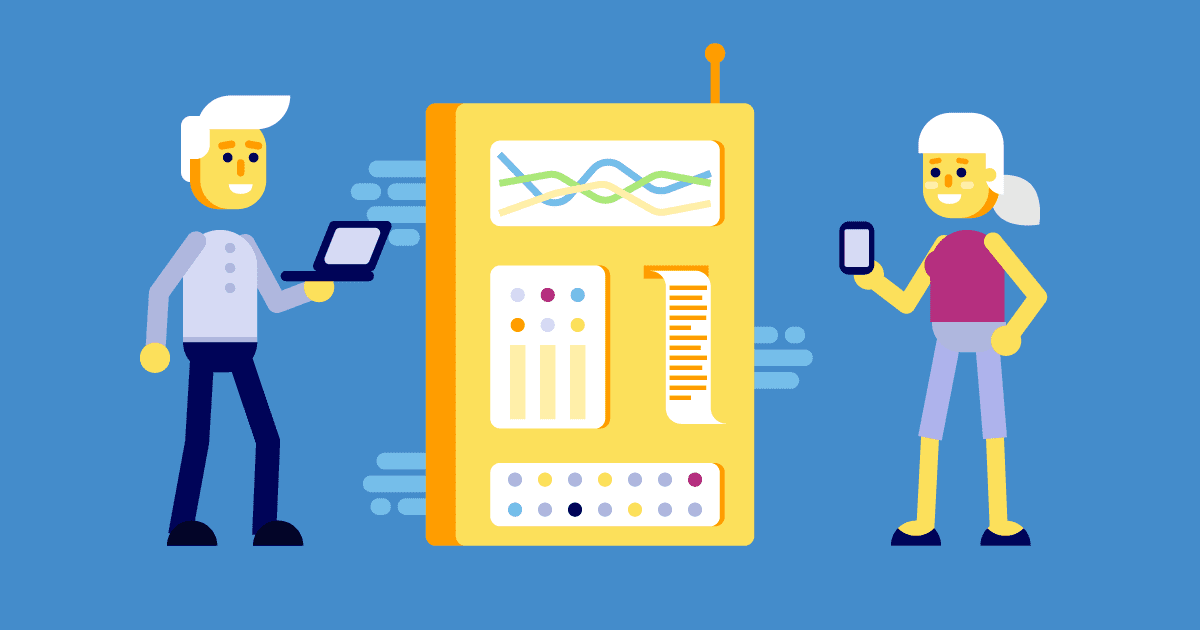
Will every project need to use a Test Management Tool?
How can you determine if it’s time to implement a test management tool for your projects? Here are a few factors worth considering before making a move?
Business Process – To be able to decide if migrating to a tool is the best decision, the first step is to become aware of the overall test process followed within the organization. If it’s a big company that needs to cater to different requirements, using a test management tool can be beneficial but there are many teams that follow a very high-level QA process and conduct only exploratory testing or high-level test scenario execution. In those cases, and if the testing process is not very rigorous, the traditional way of using the spreadsheet for test management will be able to still fulfill the requirement.
Team Size – If the testing team has several members, it is better to go for a test management tool because it will make quick collaboration so much easier and more efficient. If the QA team comprises just one or two members, which is mostly the case in startups, tool maintenance can be more cumbersome than helpful.
Budget – No matter what the item is, budget becomes a point of concern whenever we think of implementing something new. There are a lot of open source test management tools available, and even though no direct cost is involved, they do require investment in terms of allocating time to evaluate the tool, to be confident enough that it will satisfy the purpose.
How to select the right tool – Every tool offers a comprehensive set of features which may or may not be feasible for every organization. Check out below for some of the features you can look at while examining a test management tool for your organization.
Dashboard features – A customizable dashboard with an intuitive UI is a
feature most sought after in a test management tool. A colorful dashboard with graphical presentation provides clear information about the different status and testing metrics, making it easy to understand. Thus, the option to customize must be available so the dashboard can be customized based on the requirement.
Test management tool integration with other tools – Many QA teams already use defect management tools and other project management software which they integrate with their test management tool. Therefore, check the list of other tool integrations it offers so the project can continues with seamless integration.
Import/Export Features – Teams often prefer to document test cases in a spreadsheet, then import to the test management tool. If that’s one of your project requirements, do check if the tool you’re considering allows import, and also that the format supported.
Analysis and Metrics – One of the expectations from any tool is the ability to generate reports for review, so a useful test management tool must provide different inbuilt reports and metrics.
Conclusion
We all want a tool that is easy to use and meets the need, so the best way to discover if it is suitable in practice is to sign up for a month’s free trial, or download a trial version (if offered), and use the tool during the trial period to know it fits the checklist.