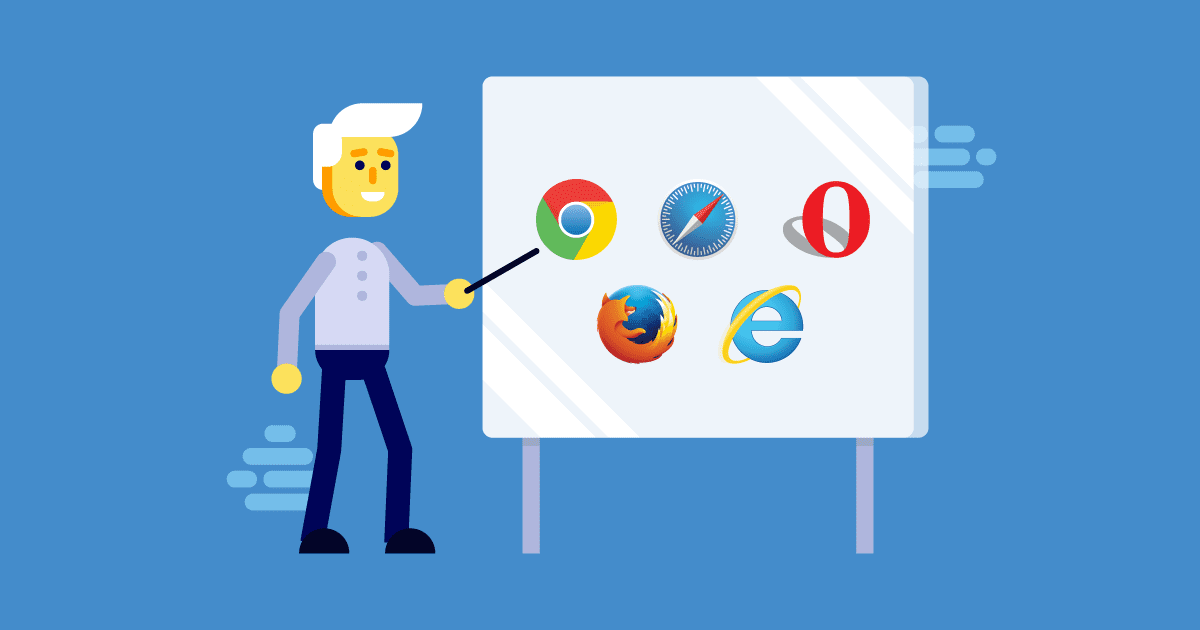Cross Browser Testing is considered to be the biggest challenge for a software tester. He or she may need to spend an enormous amount of time tediously testing the same thing across different browsers on different platforms.
To a certain extent, the availability of a large number of cross browser testing tools in the market these days is helping testers reduce their testing efforts. The invention of cloud based testing tools is also making the process that much easier. In this post we will discuss some of the most commonly used cross browser testing tools and their features to help you pick the one that best suits your testing needs. Choosing the right tool also depends on the cross browser requirements of your project and more importantly, the budget.
Top Cross browser tools list
1. Browsershots
This tool is used to test website layouts, which it does by taking a screenshot provided in various browsers on various operating systems. The Browsershots tool supports browsers such as SeaMonkey, Laukit, Epiphany, Konqueror, Rekonq, Arora, Firefox, Dillo, Chrome, Opera, Safari, and Iceweasel. Another great feature is its ability to modify color, screen resolution, flash, and JavaScript.
License: Free, ad-driven, it can be used on more than 200 browsers.
URL: browsershots.org
2. Browserling
This is another famous online cross-browser testing tool. It provides excellent API and dedicated server support. It works by comparing screenshots to discover design issues with interactive browsers. It also provides support for local testing, with guaranteed protection through SSL encryption. Since it is empowered by JavaScript and HTML5, the tool does not require the installation of Java, plugins, or Flash. Browserling supports Opera, Chrome, Internet Explorer, Firefox, and Safari. Of the operating systems, it supports Windows 8.1, Windows 7, Windows XP, Windows Vista, and Android mobile.
For further details, view our Borwserling tutorial for beginners.
License: Free – 3 minute sessions of IE9 on Windows Vista. Paid – Starting at 19 USD per month for the whole package for one or multiple users.
URL: browserling.com
3. BrowserStack
This is one of the most widely used cloud-based tools. It is utilized to check the compatibility of web apps on mobile browsers, web, and desktop. It is a mixture of 6 OS X and 5 Windows versions. Used on more than 1000 different browsers and mobile versions, it is able to test resolutions from 800×600 to 2048×1536.
License: 29 USD per month. You get limitless live, responsive testing, and screenshots.
URL: browserstack.com
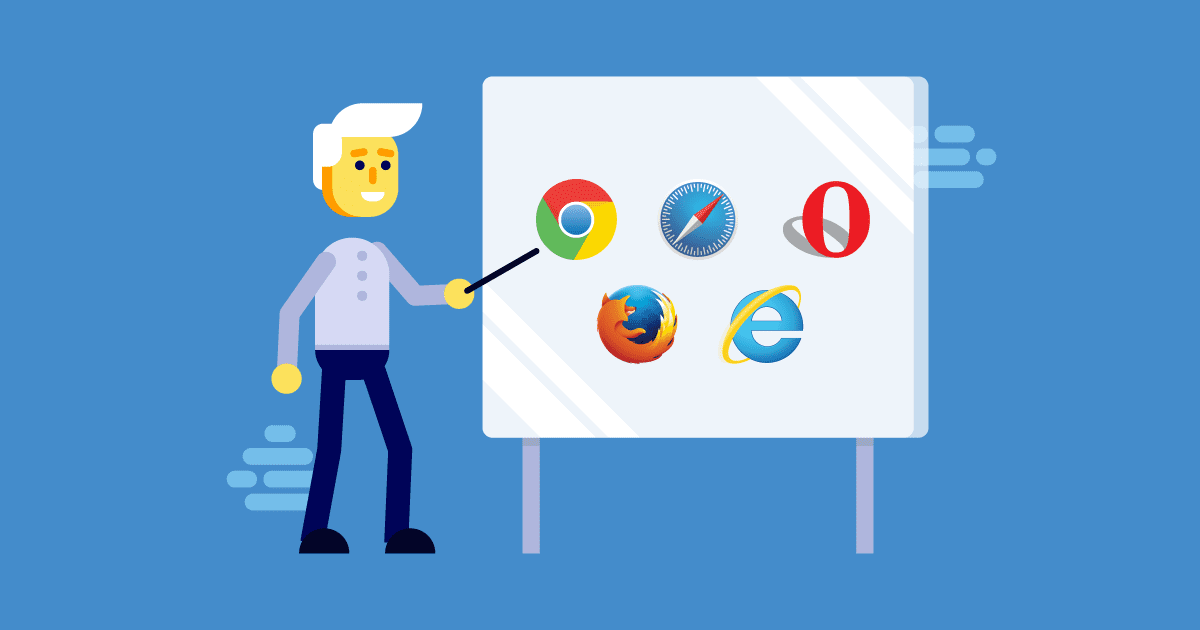
4. Litmus
Since 2005, this tool has been used on email inbox testing. It will let you verify how your page would look when viewed in the better known browsers on mobile and desktop platforms. Litmus is fast and easy to navigate and has a share feature (you can send it to another developer/designer). It is supported by Safari, Chrome, Firefox, IE11, IE10, IE9, and mobiles.
From the operating systems, it supports Windows, iOS, Mac, and Android.
License: 60 USD per month. You get web page testing, email access, and spam filter testing.
URL: litmus.com
5. CrossBrowserTesting
This tool allows you to test your web page in many browsers and authentic devices, and get the results immediately. It supports IE, Safari, Chrome, Opera, and Firefox. From the operating systems, it supports more than 65, such as Android, iOS, Mac, Windows, etc.
For further details, view our introduction to CrossBrowserTesting.
License: From 29 USD per month. For this rate, you get a limitless number of manual tests, 150 mins. of automated tests, 2 concurrent tests, and unlimited screenshots for one user.
URL: crossbrowsertesting.com
6. LambdaTest
LambdaTest offers live testing, screenshots and responsive testing features which are ideal if you want a quick to use tool that is relatively cheap. The interface is easy to use and they have a range of integrations with tools such as Jira, Trello, asana etc.. allowing you to streamline your cross browser testing approach.
License: Free and Paid
URL: lambdatest.com
7. IE NetRenderer
One more tool used for taking screenshots is IE NetRenderer. You can see how a website would look on many Microsoft Internet Explorer versions. This tool is excellent for Mac and Linux. It supports Internet Explorer 11, 7, 8, 10, 9, 6 and 5.5.
The maximum width for viewing is on displays of 800×600 and 1024×768.
License: Free, ad-driven, capable of processing many captured jobs in real-time and parallel. It is very fast.
URL: netrenderer.com
8. Browser Sandbox
This tool is run by turbo.net. It allows you to easily test web browser glitches. It has desktop and server apps that can be installed on any Windows Desktop. Browser Sandbox supports browsers such as IE 6-11, Firefox, Opera, Chrome, Safari, as well as nightly builds. Also, you do not need any installation to run this tool, rather just click on Run.
License: Free with 10GB of storage. Legacy software plans cost 9.95 USD per month.
URL: turbo.net/browsers
9. TestingBot
This tool has automated as well as manual testing capabilities. The biggest Selenium Grids on the web runs on this tool and it’s used for both web and mobile app testing. Testing Bot supports IE, Chrome, Firefox, Opera, Safari, as well as mobile versions. From the operating system, it supports Windows 7, XP, 8, 10, iOS, Linux, and various mobile versions.
License: 30 USD per month. You get 200 screenshots, 400 mins. automated testing, 2 concurrent VMs, and unlimited manual tests.
URL: testingbot.com
10. BrowseEmAll
This tool is another simple and elegant cross-browser testing tool. Its focus is on code analytics, screenshots and live testing. It allows you to run 4 distinct browsers and mobile devices at the same time. It supports IE, Opera, Safari, Chrome, and Firefox. From the mobile operating systems, it supports BlackBerry, iOS, Windows Phone, and Android.
License: 19 USD per month. You get limitless usage, more than 25 desktop browsers, and are able to run them on your local machine.
URL: browseemall.com
11. Sauce Labs
This cross-browser testing tool features Selenium testing, mobile testing, as well as JS unit testing. It offers both automated and manual testing and supports more than 1500 browsers, including IE, Chrome, Safari, Firefox, mobile versions, and Opera. From the operating systems, it supports mobile versions, Windows XP, 7, 8, 10, Linux, and OS X.
License: Free and paid. A range of payments and packages start at 19 USD per month.
URL: saucelabs.com
12. Browsera
This is another tool that you can use to make a comparison between web pages as well as find the errors and differences. You are able to test entire webpages. Used in more than 16 browsers.
License: Free
URL: browsera.com
13. Microsoft Super Preview
This tool is used to test cross-browser compatibility. It supports IE, Firefox, Chrome, Safari, IE8, and IE9. Also, you are able to make comparisons between pages side by side, as well as test many pages with multiple local and remote browsers. It has debugging tools for DOM and onion skinning.
License: Free
URL: microsoft.com/en-in/download/details.aspx?id=2020
14. MogoTest
Its another tools that visually validates the functionality and designs of your websites in various browsers. It supports iPhone, iPad, Safari, Chrome, IE and Firefox across their many variations. It integrates with your issue tracking and continuous integration tools using their REST API.
License: Free and Paid
URL: mogotest.com